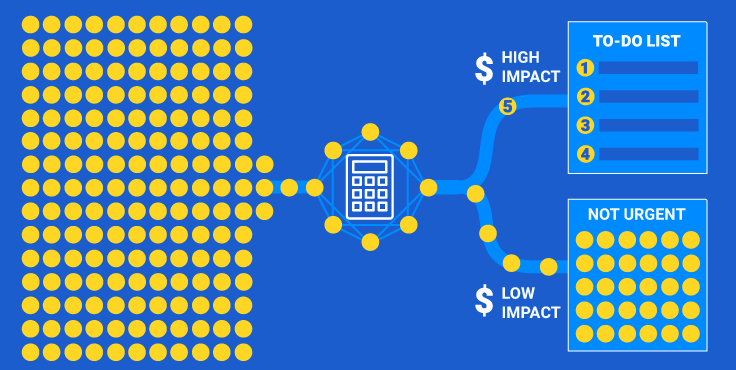6 Tips for Improving Google Smart Bidding Results
AI-Driven Bidding is Here to Stay
As most digital marketers know, Google Ads operates in a real-time auction environment. Each time a potential customer searches on Google, your ads compete in an auction against other advertisers’ ads to determine which ads are placed in what order (if at all) on the search results pages. The outcome of the auction depends on factors including the quality and relevance of your ad, and the bids you've set.
Google Smart Bidding is an automated bid management tool that uses machine learning to optimize ad campaigns for conversions or sales. Figuring out which Smart Bidding strategy works best for your business takes some time. But even after you achieve good results from Smart Bidding, there is plenty of room for improvement! This article shares six tips for improving your overall results.
One of the biggest advantages to Google’s Smart Bidding is that it can save you significant time by automating the bid management process. Instead of manually setting and adjusting your bids, you can let the algorithm do the work for you, using audience signals not available to advertisers. Sounds great, right?
Advertisers Are Seeing Mixed Results
When Google Smart Bidding performs to an advertiser’s satisfaction, a real win-win transpires. The advertiser can expand reach more quickly, and Google gets higher revenue from the increased ad spend. However, not all advertisers are happy with Google’s Smart Bidding results. According to a May 2022 survey of 500 PPC specialists by PPCsurvey.com, 95% of advertisers reported having implemented Google Smart Bidding, but only 47% were satisfied with Smart Bidding results. To put that in context, though, compared to the whopping 83% of respondents that were dissatisfied with Google’s “Auto-applied Recommendations” feature, Google Smart Bidding fared well. (See the survey here.)
6 Tips for Improving Smart Bidding Results
So, what can you do to improve upon Smart Bidding results? Focus on things the algorithm can’t do for you:
-
Prune underperforming “deadwood” keywords
Smart Bidding optimizes to campaign-level performance metrics, on average – but doesn’t do any cleanup of non-performing assets down below. In fact, Smart Bidding does not operate on individual keywords, where the data is often too sparse. A close look at individual keyword performance shows winners and losers hiding beneath campaign performance averages. Check for any “deadwood” keywords, those that failed to meet your minimum performance requirements over the short-term (e.g., last 4 consecutive weeks) and long-term (the past year), that are not trending in the right direction, and are not volatile. Pausing those keywords can significantly improve performance achieved with Smart Bidding. For best practices on pruning deadwood keywords, see this blog post. -
Add negative keywords to stop your ads from being matched to irrelevant searches (basic, huh?) – but also to prevent relevant search terms from matching less-than-ideal ads of your own.
Most digital marketers already keep an eye out for irrelevant search terms being matched to their keywords. The classic example is a search for “blue open-toed shoes” being matched to a keyword like “blue running shoes.” Adding “open-toed” as a negative keyword should solve that problem. (Unfortunately, many advertisers have reported that Google is matching irrelevant search terms to broad match keywords despite negative keywords that should have blocked those words or phrases.)
What about a search term being matched to one of your ads, just not the one most relevant to that search term? It is harder to spot those examples, but they can absolutely impact your performance. Take the time to refine search terms by adding negative keywords to prevent less-than-ideal matches to keywords in other campaigns and ad groups. -
Fine-tune the conversion(s) and conversion value(s) that Smart Bidding is optimizing towards
A popular and effective Smart Bidding strategy for B2B demand generation is Maximize Conversions with Target CPA. Achieving optimum results with this strategy requires that you give the algorithm the external information it needs to make smarter optimization decisions. That means setting up multiple “conversion actions” to reflect the multiple types of “conversions” that lead to an eventual sale. These might include an initial form fill, a whitepaper download, and a meeting completed by your sales development rep. Assign a realistic conversion value to each conversion action, making sure that the values are weighted appropriately for your business. Next, decide which of your conversion actions should be considered by the Smart Bidding algorithm, presumably those with a timely event-to-outcome (e.g., 3 days). Designating those as “primary conversion actions” means they will be factored into Smart Bidding. “Secondary conversion actions” are used in reporting but do not influence Smart bidding. -
Prioritize which ad copy and landing pages need improvement, based on financial impact
Remember, Google Ads can only serve up the creative assets that you provide it. It’s your job to improve ad copy and landing pages for search campaigns (or the headlines and images for responsive search ads). But WHICH ad copy, landing pages, etc. should you work on? Don’t simply tackle the ad copy with the lowest Click-through Rates (or landing page with the lowest Conversion Rates). A more effective way to prioritize your work is to determine which ad copy or landing page changes would deliver the greatest upside in revenue or conversions, assuming the improvements you make will bring its CTR or Conversion Rate in line with its cohorts. See this blog for the detailed calculations you’ll need to prioritize your work by financial impact. -
Redirect budget to campaigns that are ready to scale
One of the biggest reasons advertisers complain about Google’s recommendations is that most of them boil down to “spend more money.” It’s a better idea to redirect money that is not being well spent. Pruning deadwood keywords (from Tip #1) should free up some budget, so where should you spend it? Look for opportunities to scale search campaigns that are performing well and are not yet saturated. Add budget to the campaigns that are meeting your performance targets (ROAS or CPA) but have not yet reached the Impression Share levels you would expect, typically 90% for brand campaigns and 50-60% for non-brand campaigns. Note: To scale these campaigns, you may need to increase your bids (being mindful of ROAS or CPA), not just add budget. Increasing CPC won’t necessarily raise your CPA though; Google may be able to bid more aggressively and reach better qualified people who are more likely to convert. -
Measure your digital marketing results in the context of profitability
Your job as a digital marketer is to create as much profitable revenue or as many quality conversions as possible with a given budget. And the more profitable your results, the more budget you will be given! It all starts with knowing the minimum returns necessary for your business (or your client’s) to operate profitably. However, getting campaigns to meet your minimum Target ROAS or CPA -through Smart Bidding or other means - is not your end-all-be-all objective. Always ask, what is the opportunity cost on this spend? Could I produce more revenue or leads by redistributing my budget? Am I missing growth opportunities? As you manage your digital campaigns, remember the mantra: “It’s all relative.” Constantly monitor the relative performance of your campaigns vs. other campaigns with the same objective. Prioritize your work based on financial upside. Look for opportunities to scale results faster and deliver more profit to the bottom line. Don’t just accept whatever results an automation solution produces “out of the box”… improve on them!
What’s Next for 3rd-Party Optimization Solutions?
Many third-party ad optimization platforms that introduced AI-driven automated bidding algorithms over the past decade have been (or may soon be) obsoleted by Google Smart Bidding, either because Google’s algorithms eventually outperformed them or simply because Smart Bidding is included with Google Ads.
Next-generation ad optimization solutions must improve upon the results of Google Smart Bidding, by focusing on what Google Smart Bidding can’t (or won’t) do. Examples:
- Clean up underperforming keywords to raise overall performance
- Prioritize the work humans still must do (like improving creative assets)
- Redirect wasted spend to campaigns that are ready to scale
Condati’s Quant Marketer, a prescriptive analytics solution for digital marketing optimization, offers these state-of-the-art capabilities and more to improve upon Google Smart Bidding results. For more information on Quant Marketer, click here.

.png?width=736&height=370&name=featured-improving-gsb-results%20(1).png)